Join the Bird Gang
Get Offers, Discount Coupons Exclusive Deals directly to your Inbox
Get Offers, Discount Coupons Exclusive Deals directly to your Inbox
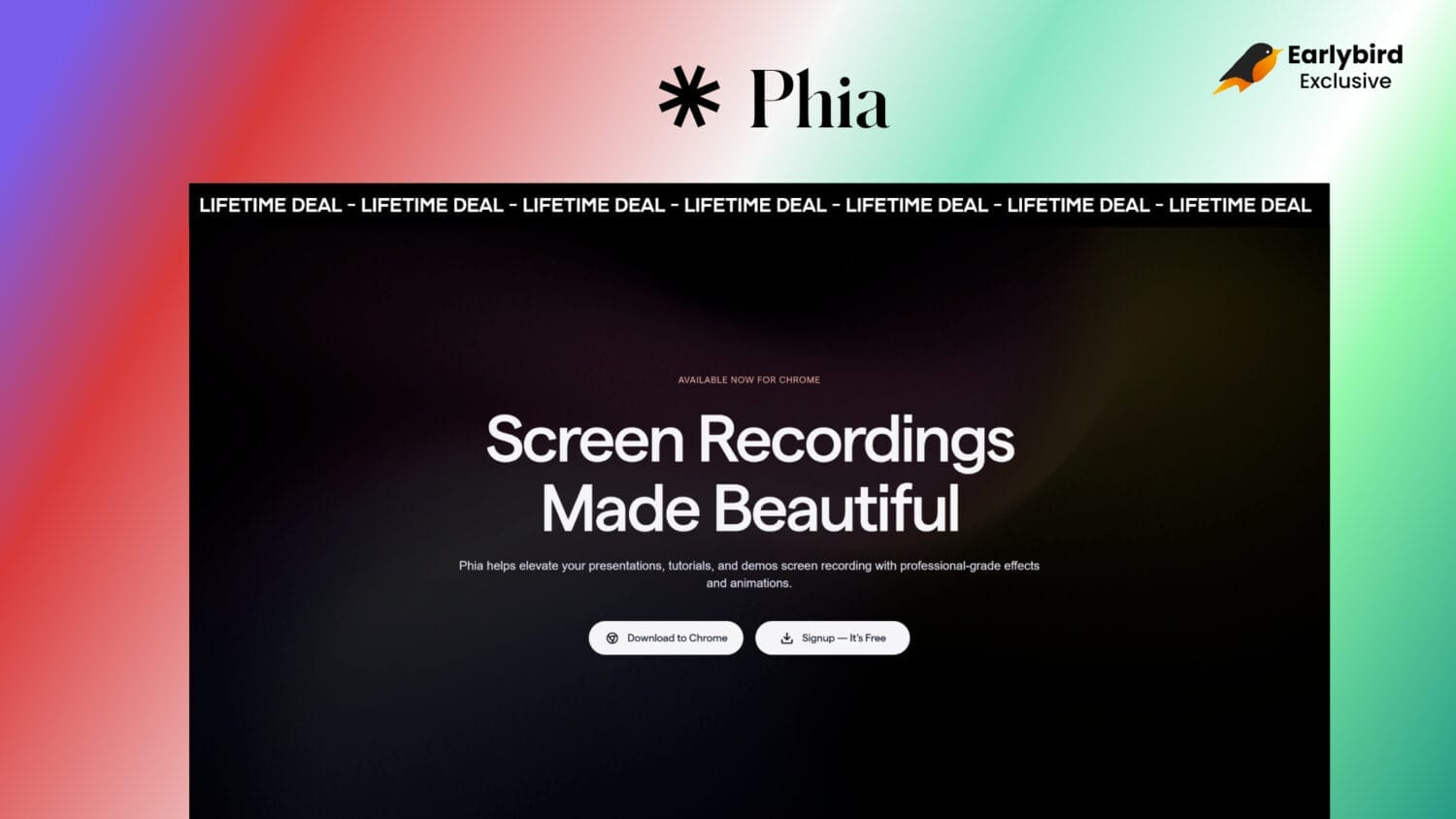
Phia is a cutting-edge tool designed to transform your screen recordings into visually stunning presentations, tutorials, and demos. With professional-grade effects, animations, and customizable features, Phia helps you captivate your audience and deliver seamless, polished content.
Phia is a screen recording tool that enhances your presentations, tutorials, and demos with professional-grade effects like fluid zooms, motion blur, and customizable backgrounds.
It simplifies video editing while ensuring your content looks polished and engaging.
Phia helps elevate your presentations, tutorials, and demos screen recording with professional-grade effects and animations.
Phia’s standout feature is its ability to add fluid zooms and motion blur effects to your screen recordings. These effects help highlight important interactions on the screen, making it easier for viewers to follow along.
Whether you’re zooming in on a specific element or transitioning between sections of your demo, these effects add a professional touch that keeps your audience engaged.

Phia allows you to elevate your brand by customizing the backgrounds of your videos. You can tailor the look and feel of your recordings to match your brand’s identity or the theme of your presentation.
This feature is particularly useful for businesses looking to create cohesive product demos or marketing content that aligns with their visual style.

One of the unique aspects of Phia is how it transforms ordinary mouse movements into fluid, professional motions. This feature adds an extra layer of polish to your recordings by making every interaction smooth and visually appealing. It’s perfect for tutorials where you need to guide viewers through complex steps without distracting them with jerky or awkward cursor movements.

Phia offers intuitive editing capabilities that make fine-tuning your recordings effortless. You don’t need advanced video editing skills to adjust transitions, trim clips, or add effects. The user-friendly interface ensures that even beginners can produce high-quality videos quickly and efficiently.

Once you’ve created your masterpiece, Phia makes it easy to share it with the world. With just one click, you can share your videos on social media platforms or embed them directly into websites or landing pages. This seamless integration ensures that your audience can access your content wherever they are.
Ready to transform your screen recordings into stunning visual experiences?
Don’t miss out on Phia
30 day money-back guarantee.
Try it out for 30 days to make sure it’s right for you!
Phia transforms screen recordings into stunning presentations, tutorials, and demos with professional effects, animations, and customizable features, ensuring polished and captivating content for your audience.
$24.00
There are no reviews yet.
Be the first to review “Phia”
You must be logged in to post a review.