Join the Bird Gang
Get Offers, Discount Coupons Exclusive Deals directly to your Inbox
Get Offers, Discount Coupons Exclusive Deals directly to your Inbox
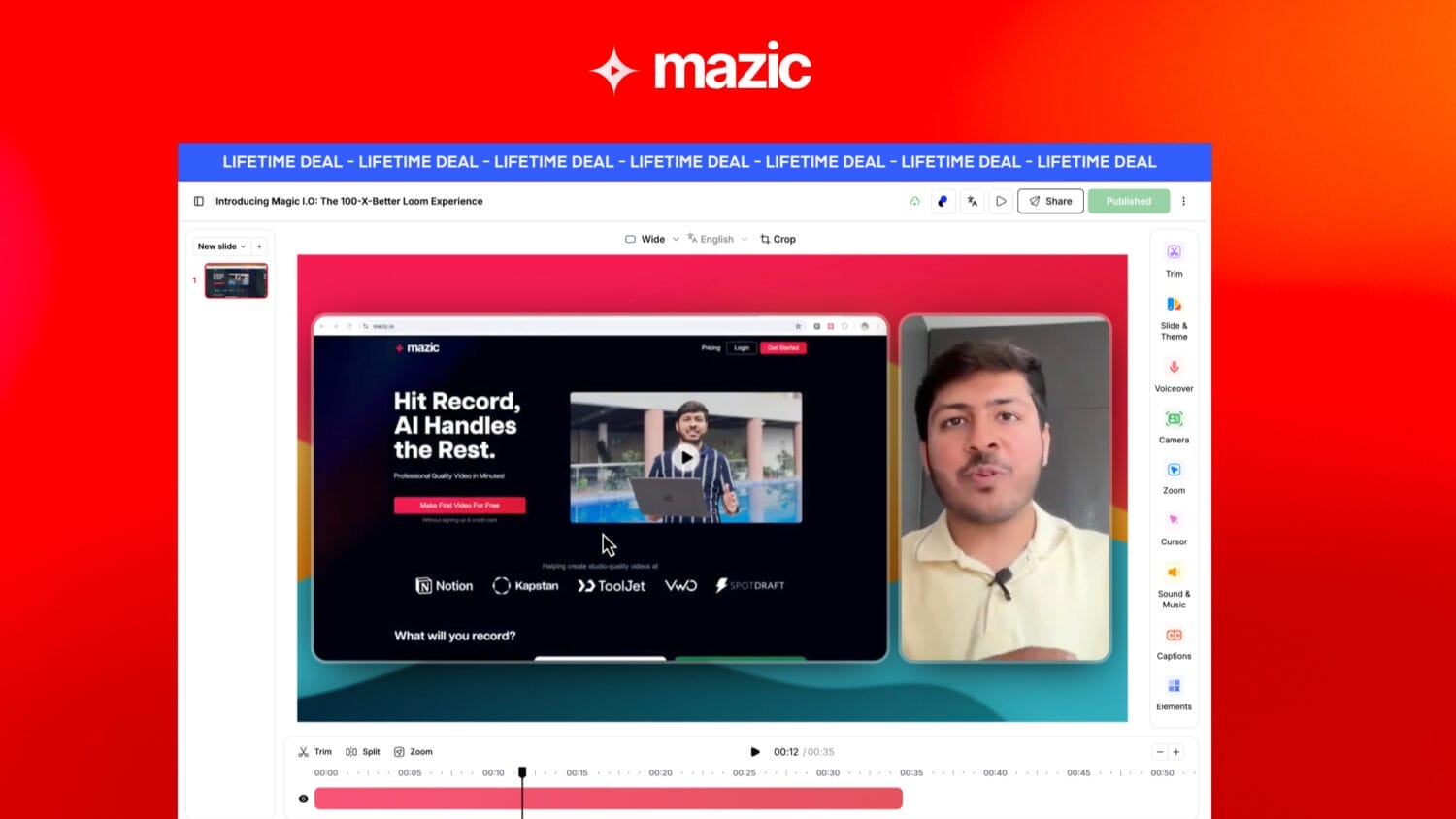
It is the best all-in-one screen recording and AI-powered video editing software designed to simplify the process of creating high-quality screen videos. If you’ve ever tried to create a professional-looking video without video editing skills, you know the struggle. That’s where Mazic.io comes in.
Whether you’re an creator/educator creating online courses or tutorials, a marketer showcasing product demos, a sales guy recording personalised video sales pitch, a SaaS founder creating product videos, a support team member creating product tutorials or walkthroughs, or a YouTube creator, Mazic aims to make your life easier.
Mazic is a platform that transforms your raw screen recording into professional-looking video, without requiring any editing skills.
Just record, let AI handle the editing for you.
Create high-impact, studio-quality product videos using AI – no editing skills required!
Let’s face it: features are what separate the wheat from the chaff in the crowded field of video editing tools. There are a lot of them. Here’s what Mazic.io brings to the recording table:
Capture both your screen and your face at the same time
Mazic allows users to create professional-grade videos without any editing skills. Its AI-driven engine automates the process by adding effects like transitions, motion blur, AI voiceovers, captions and zooms.
With trimming, cropping, and the ability to add effects or transitions, you can further polish your video until it shines. There’s no need to switch platforms for editing videos, as Mazic comes with a powerful editor!

Just tell AI what you want to enhance and it’ll edit your videos without you lifting your fingers.

One of the perks of using Mazic was that we could edit our videos right within your web browser. With trimming, cropping, ability to add effects or transitions, and so much more you can further polish your video until it shines. No need to switch platform for editing the videos. Mazic comes with a very powerful editor!

Harness the power of AI to streamline your editing process. Automatically remove silences, filler words, background noise and more. You can even trim videos using transcript instead of dealing with video timeline. This alone has saved our users a ton of time.

Pick from 70+ natural‑sounding voices—male, female, and regional accents. Our engine snaps the voiceover to every scene so lips, clicks, and cursor moves stay perfectly in sync. No timeline juggling, just hit “Generate” and watch it line up like magic.
Mazic lets you customise your backgrounds and layouts, so you can make it look like you know how to make cool videos. It includes a ton of backgrounds to choose from, or you can upload your own. Also you can change the camera positions dynamically in the video to make it even cool and engaging.

Mazic provides automatic, editable subtitles and the ability to blur sensitive info, saving time on video editing. You can add elements, share via instant link, or download in high quality, with multi-language support. Additionally, it offers in-video comments, AI-generated summaries, and custom branding for consistent video presentation.
Create stunning product videos effortlessly with Mazic!
Don’t miss out on Mazic Lifetime Deal.
30 day money-back guarantee.
Try it out for 30 days to make sure it’s right for you!
Mazic is an all-in-one screen recording and AI-powered video editing software that helps you create professional-looking videos in minutes. Just record, AI handles the editing for you.
Price range: $69.00 through $399.00
02 Customer(s) recommended this item
I record a lot of tutorial videos its always hard to zoom in to every mouse point. Mazic does it with ease.
Love the instant subtitles, voiceovers, and background noise removal.
Glad that is also has the brand assets, intro and outro features which again saves tons of editing time.
A well thought product, not a perfect Tella tv alternative but I see Mazic is going in the right direction.
If you record tutorials or product demos this is a right choice and 100% recommended.
I was initially a bit skeptical about trying Mazic, but I’m really glad I did. I record 5–10 videos daily to explain tasks to my team and update clients, and Mazic seems like a time-saving tool that reduces friction. I experimented with recording some short videos lasting 2-3 minutes, and I truly enjoyed the experience.
The interface is exceptionally user-friendly, and functionalities such as Trim by Transcript, AI captions, background noise removal, and the capability to handle multiple clips have dramatically enhanced my workflow. I especially appreciate the flexibility with camera layout and the blur feature for hiding sensitive content.
I still see several opportunities for improvement, particularly in areas such as screen highlighting with multi-monitor setups, more cursor customization options, and a wider variety of caption styles. I have shared this feedback with the Mazic team already. Based on my experience with their support (huge thanks to Tirth!), I’m confident they’re committed to continuous improvement.
Mazic is off to a strong start, and I’m looking forward to testing it further with longer recordings.
Leave feedback about this
You must be logged in to post a review.